Cisco’s most recent research on consumer sentiment about privacy shows 86 per cent of respondents care about data privacy and want more control, and 79 per cent are willing to vote with their wallet and not support businesses that don’t protect their data. They would in fact pay for better data protection.
Now is the time to give your customers the privacy and identity protection solutions they crave. Sudo Platform APIs power next-generation customer apps with privacy, cyber safety and decentralized identity capabilities, so you can quickly put privacy in your customers’ hands.
In this whitepaper we show you how you can access Sudo Platform in 4 simple steps. But first, some backstory.
Sudo digital identities sit at the heart of Sudo Platform
To empower users to better protect their personal identity online, we’ve created the Sudo digital identity, also simply called a Sudo. A Sudo lets your customers interact with other people and organizations while protecting their personal data.
Sudos are at the heart of Sudo Platform, and most Sudo Platform features are built around the Sudo. Your customers can create multiple Sudos by leveraging our Sudo Platform products, protecting them from inadvertently disclosing their personal details.
People already know not to mix their work and personal identities. Sudos take this approach one step further, allowing users to create a different identity for every activity they do. This is called compartmentalization and it’s a great way to improve safety and security online.
Sudo Platform offers privacy as a service
Sudo Platform is a software-as-a-service (SaaS) platform with a unique focus on privacy.
Your organization can leverage Sudo Platform to rapidly develop and deploy easy-to-use, privacy-first products that interoperate seamlessly and intuitively. Sudo platform capabilities include:
- Safe and private browsing including ad and tracker blocking and site reputation services
- Virtual private network
- Password management, security, and automation
- Online commerce protection through virtual cards and compartmentalization
- Open and encrypted communications including voice/video, messaging, and email
- Decentralized identity services including identity wallets, verifiable credential services, and passwordless authentication.
We take a privacy-first stance to architecture, design, development and deployment of our products and services to deliver immediate value to organizations that seek to sell privacy and online security to their customers, either as new products or as enhancements to existing offerings.
Sudo Platform is a continually evolving offering as we develop new products and enhance existing services. Common services such as accounts, entitlements and profile management, underpin our offerings.
To find out more, check out how you can use Sudo Platform to rapidly deliver customer privacy solutions.
Sudo Platform combines a scalable identity foundation and menu of SDKs
Sudo Platform is built for developers by developers.
At the heart of the Sudo Platform is a set of scalable hosted services that provide the capabilities to an enterprise developer. You can integrate these hosted services with your systems to provide entitlement, federated single sign-on, and other integrations that allow your existing customers to seamlessly access the Sudo Platform services you want.
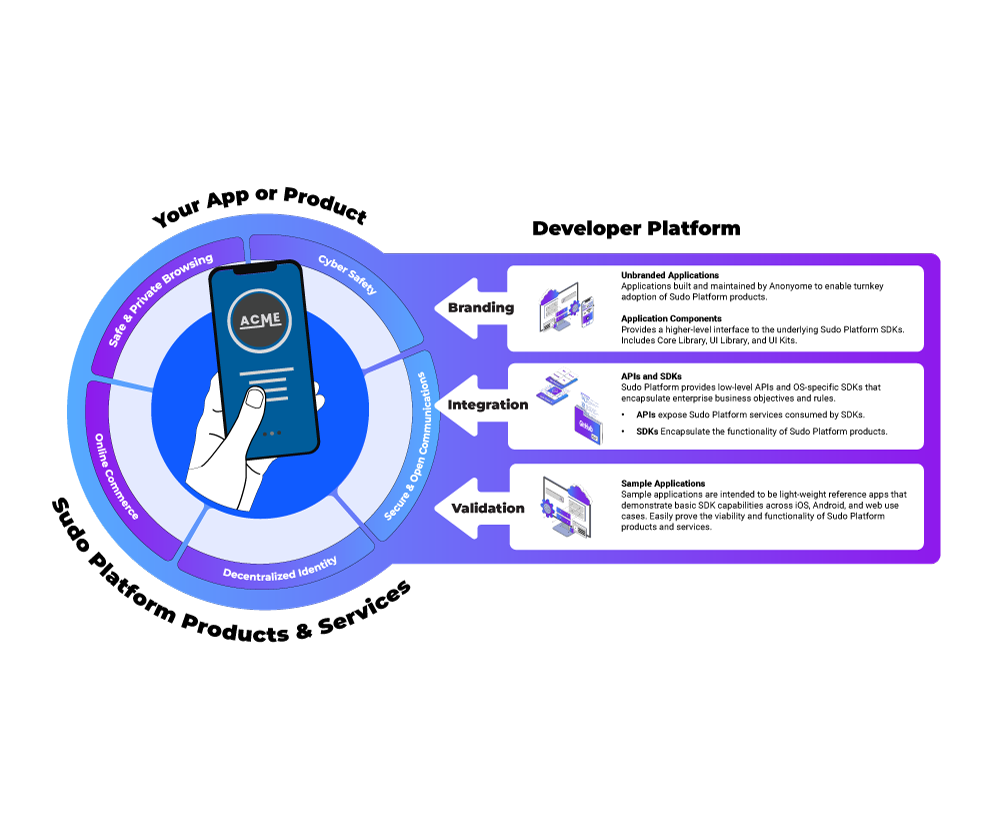
Sudo Platform hosted services are also integrated into various third party systems such as cloud providers, telephony carriers, banks, payment processors, blockchains, and more. These hosted services are deployed individually for each of Anonyome’s consumer-facing customers/partners, completely separating them from other customer/partners’ data and services and providing the ability to customize that environment for the individual organization.
Above the hosted services sit SDKs, documentation and sample apps distributed through GitHub which allow Sudo Platform customers to quickly develop applications using Sudo Platform services. This software is open source so you can quickly become productive. All Sudo Platform SDKs are offered in Swift, Kotlin and JavaScript/TypeScript, which means you can freely enhance any of your web, mobile or desktop products that make up your full software suite.
If you’d prefer a faster route to market or lack the internal expertise or capacity to create and deploy applications to end users, we also publish UI kits that enable easy setup, configuration, and consumption of platform SDKs into unbranded applications that can be quickly branded and delivered to market on mobile, web, and desktop platforms. This rapid white label offering is very attractive to organizations that want or need to move quickly.
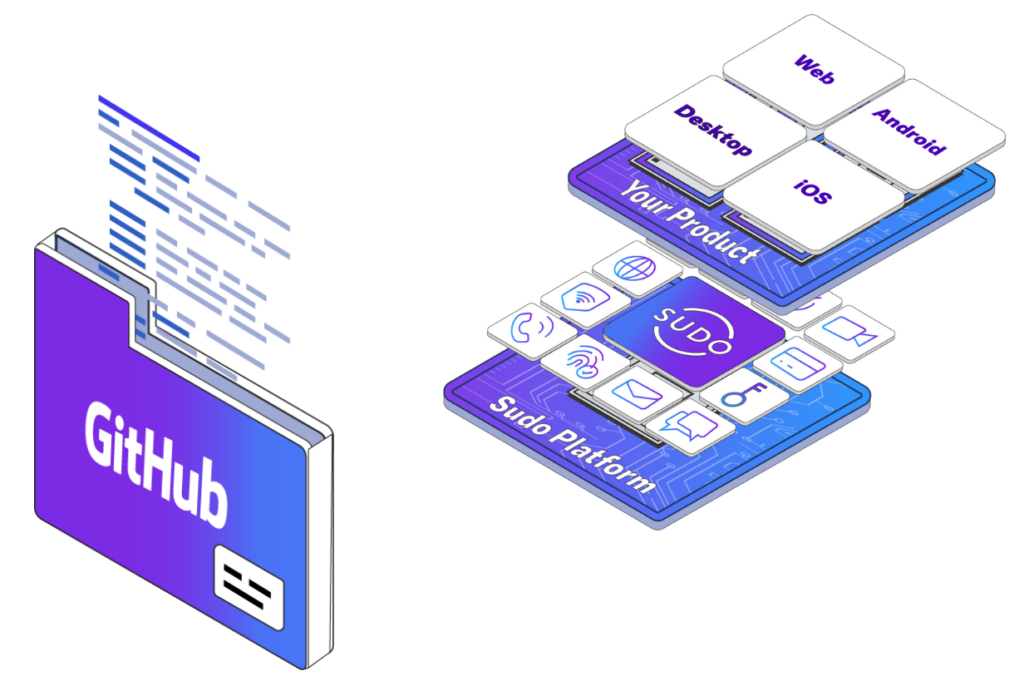
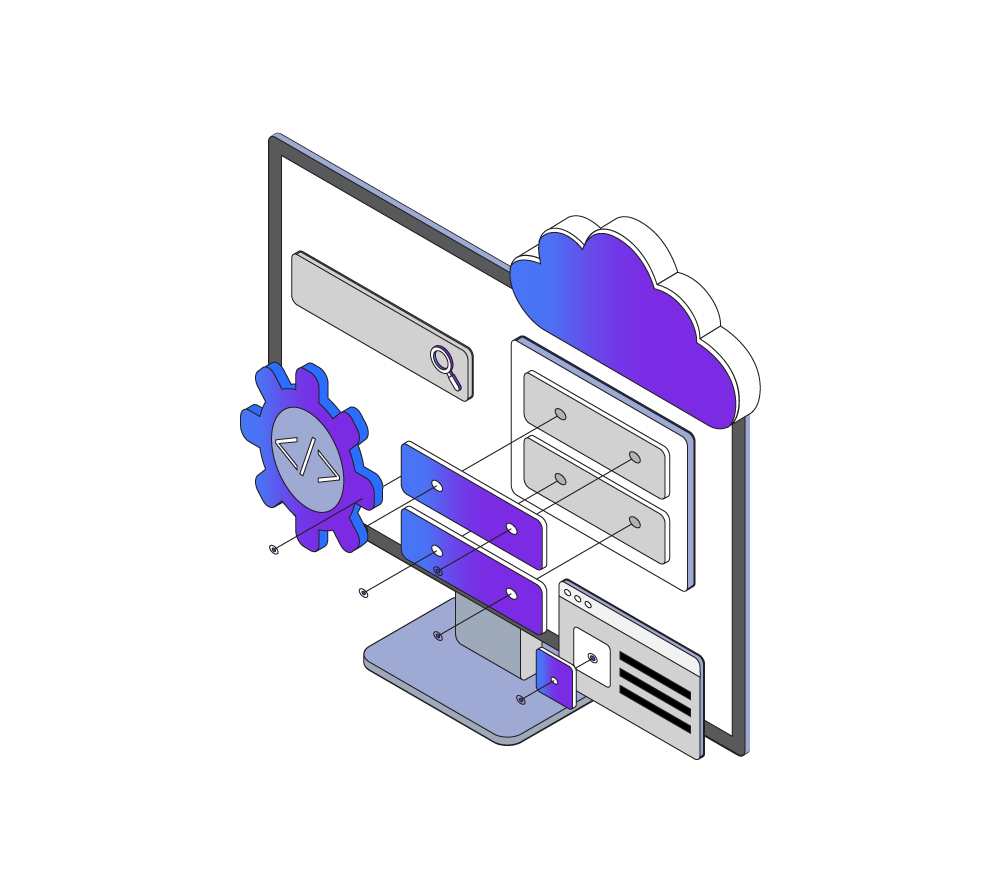
A UI kit gives you access to libraries of advanced software modules with complex data and graphical flows that go beyond basic Sudo Platform service access. The first library contained in a UI kit is the core library, which provides complex business logic for data management and functional utilities that span one or more of the Sudo Platform services. The second library contained in a UI kit is the UI library, which has widgets, screens and minor user flows that give recommended user experiences for a feature and can be integrated into your application. UI kits are supported across Swift, Kotlin and JavaScript/TypeScript.
An unbranded application (or white label application) allows you to take advantage of fully developed and supported applications for web, mobile and desktop platforms. Our unbranded apps deliver an optimal user experience of Sudo Platform services, and you can add your logo, color palette and other branding requirements. Once complete, you simply add your new apps to your product portfolio for fast deployment and integrate them with your user management and accounting systems.
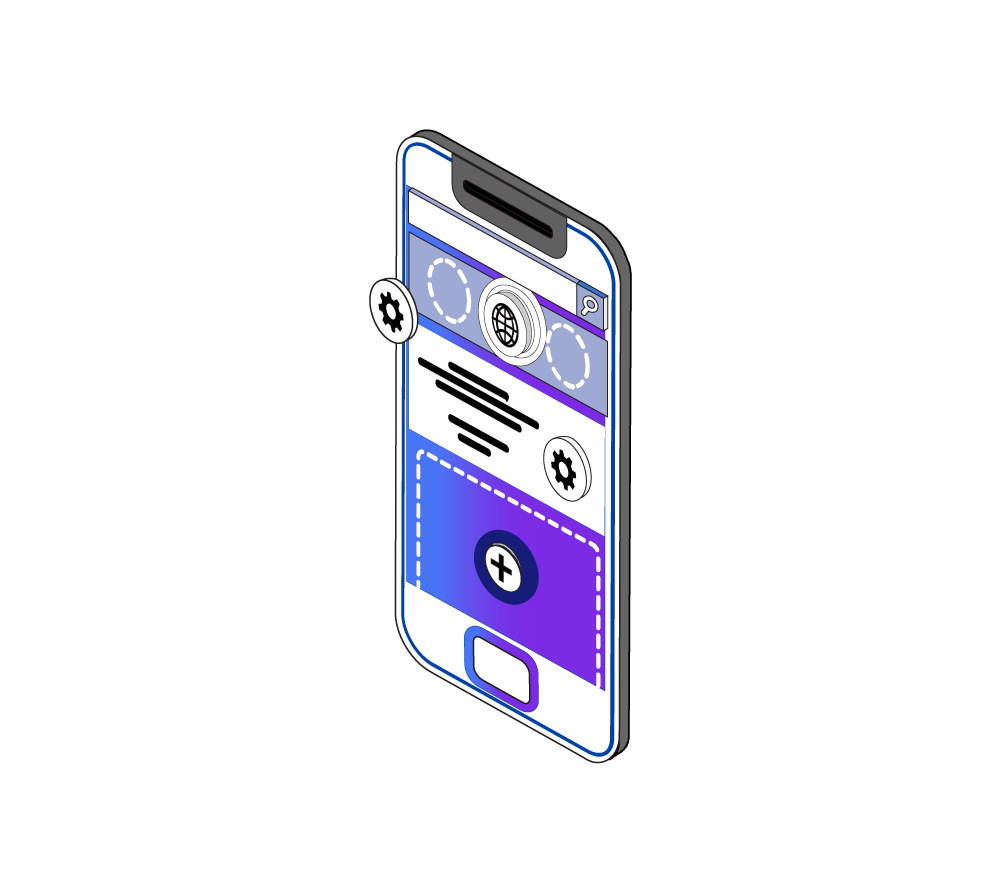
Sudo Platform keeps up with the privacy landscape
We can only achieve privacy if Sudo Platform products and services adapt to the ever-evolving data surveillance landscape. We have built Sudo Platform offerings against enhancement roadmaps and with a philosophy of continuous development so it stays abreast of user needs. Each release incorporates the latest support for all mobile, web and desktop platforms and features regular security updates for packaged software dependencies.
The Sudo Platform GitHub site is shown below. We include our SDKs and sample apps (including source code) to make it easy to leverage the capabilities into your applications.
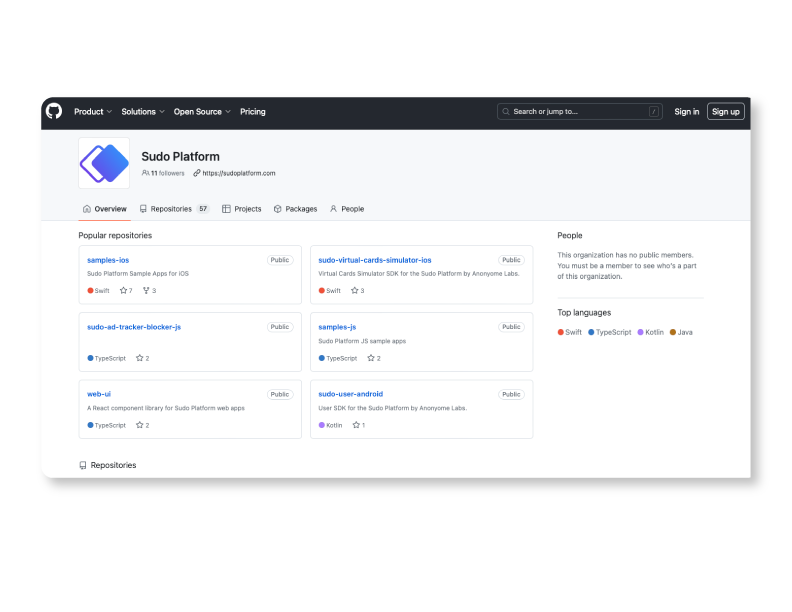
The instructions for how to build Sudo Platform capabilities into your applications are included in our documentation site:
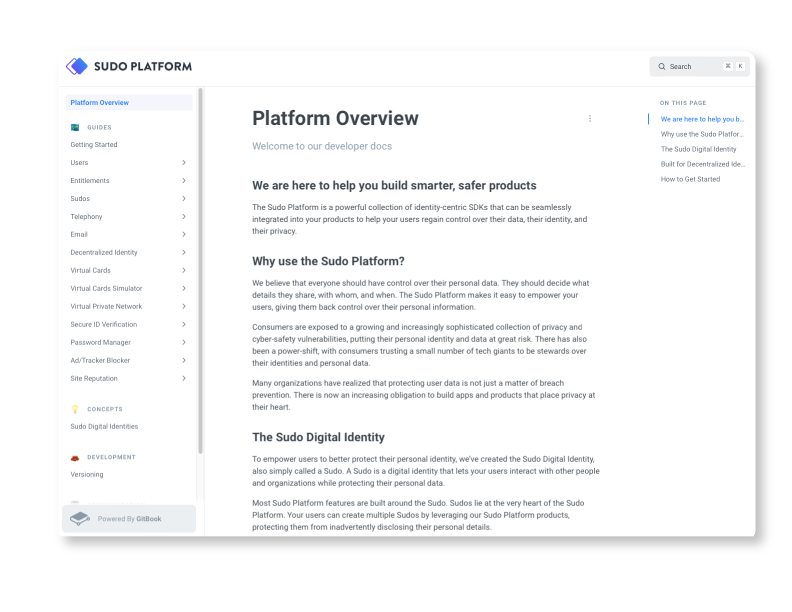
You can find more information about Sudo Platform in our documentation, open source SDKs for mobile, web and desktop, and official sample applications.
Getting started takes just 4 simple steps
1. Create an account
Start by creating an account so you can access, configure and integrate Sudo Platform services into your products.
Creating an account is simple. Each Sudo Platform account has two key characteristics:
- complete account isolation
- feature service customization.
Unlike accounts with traditional multi-tenant SaaS companies, Sudo Platform accounts are individual and isolated from others within the system so that core services and data are unique to each deployment. In real terms, this helps to eliminate any risk of information cross-contamination within our internal systems.
Each Sudo Platform account is unique for each customer based on individual need. When you create a Sudo Platform account, your selection of features and any subsequent configuration makes your deployment different from other customers’ deployments on Sudo Platform. This means:
- You only pay for what you need.
- The deployment is implemented against your compliance, data and location requirements.
- You have clear visibility into what you are developing against.
2. Manage your account with the Sudo Platform management console
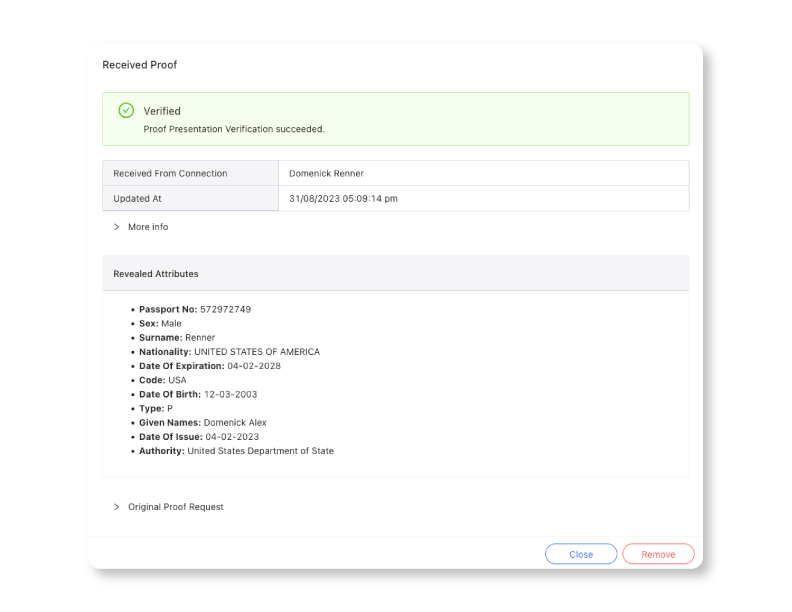
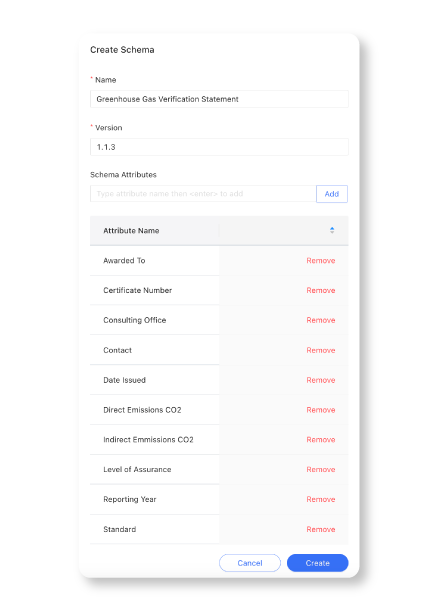
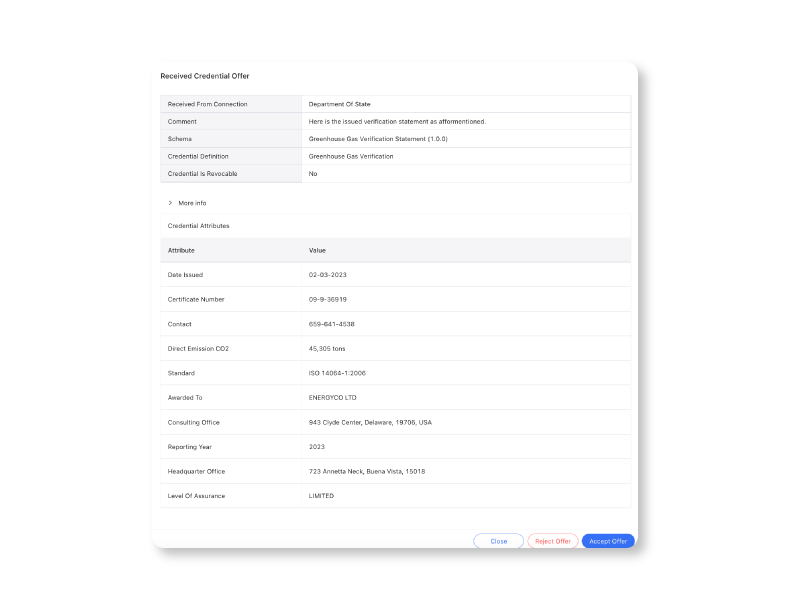
The management console lets you manage your administrative and end users, gain critical insight into the analytics underlying your deployment, and explore ways to enhance your Sudo Platform experience.
Your Sudo Platform management console is a real-time reflection of your deployment. It lets you view and alter the features that back the integrated products and affects how your services interact with Sudo Platform. This means you can easily adapt your customers’ experiences with Sudo Platform features and your existing authentication, subscriptions, billing and entitlements systems.
3. Start with a sample app or go straight to SDKs
Once you have your Sudo Platform account, why not check out what it can do? You can do this via a sample app or jump right into integration with our SDKs.
Using a sample app is the fastest way to see how the Sudo Platform services work and the value they can provide. You can easily explore the technology and imagine the potential for your products, either as an enhancement or brand new offering.
If you dive right into integration with our SDKs, you’ll find they are designed for seamless integration with all your existing and new applications. Each SDK is built to run natively on all supported platforms, so they have the highest chance of compatibility with your applications, independent of the frameworks and architecture you employ.
To integrate with the platform you’re developing on, simply use the appropriate package manager (see table below) and add a dependency to the Sudo Platform SDKs you need for your project. If you need help using one of the listed package managers, refer to its documentation.
| Platform | Package Manager |
|---|---|
| iOS (Swift) | Cocoapods: https://cocoapods.org/ |
| Android (Kotlin) | Maven Central: https://search.maven.org/ |
| Javascript/Typescript | npmjs: https://www.npmjs.com/ |
See our documentation for more information.
4. Maintain your Sudo Platform application
Maintaining a Sudo Platform application is an important exercise once you have integrated our SDKs. Everything you need to know each release to plan or automate how you pull in fixes, updates and new features is available in GitHub and the Sudo Platform documentation.
Changelogs
Changelogs for all Sudo Platform SDK releases are available in the associated GitHub repository. Within these changelogs there is information about each release, including:
- a description of changes that are newly available
- an indication of SDK versions that are compatibility breaking
- a description of fixes that are available
- assets associated with a release.
To access this changelog information for each release, simply go to the appropriate GitHub repository and click the ‘Releases’ link in the right pane:
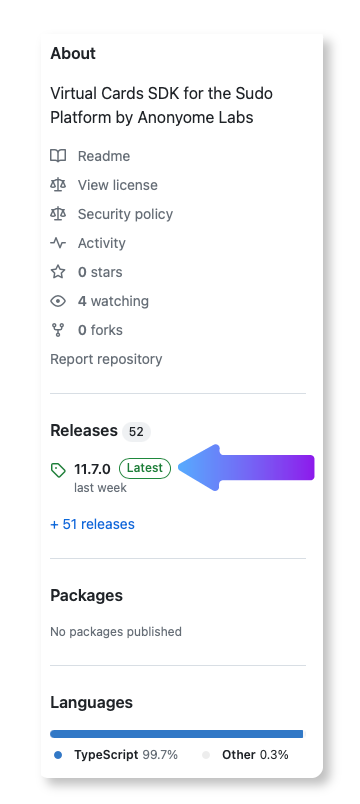
The next page gives you access to the changelogs associated with each release of the SDK:
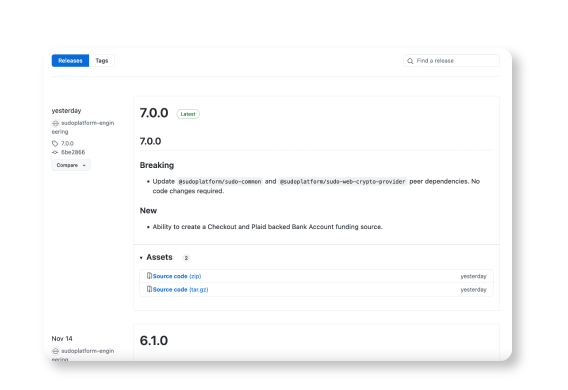
Versioning
Rules
Our versioning adheres to semantic versioning-like rules so integrating up-to-date releases into your CI/CD development pipelines is easy. Introducing Sudo Platform products from official release repositories into your dependency pipeline and adhering to versioning rules ensures constant compatibility with the services in your Sudo Platform deployment.
The rules in Sudo Platform versioning are:
- MAJOR version when incompatible API changes are released
- MINOR version when backwards compatible functionality is released
- PATCH version when backwards compatible bug fixes are released.
If we deviate from these rules, we will let you know in the documentation as soon as possible so you can adapt.
Compatibility
Another important consideration is the compatibility of the version of the SDKs your application uses and the version of the SDKs supported by the services within your Sudo Platform deployment. Ignoring the compatibility of your application’s SDK versions can cause your application to stop functioning correctly or completely.
We have an API that lets you verify the general compatibility of your application against your deployed instance. This API gives you information about the compatibility status of your application and any features that are incompatible. As a result, you can design your application to appropriately respond to this API based on your needs and the overall scenario:
- understand the compatibility of an application during development
- inform a user about the need to update their application installation to a compatible version
- gracefully disable select functionality of the application based on the nature of the compatibility issue.
You can find specific guidance on each platform’s implementation of this API and some sample code in our documentation.
Those 4 simple steps achieve 3 big rewards
- You access a unique, comprehensive, performant, scalable, and secure way of introducing privacy-first services and paradigms into your products.
- You get the services and development building blocks you need to build solutions that meet your users’ demands quickly, seamlessly and with future vision.
- You deploy cutting-edge capabilities across communication, collaboration and commerce, and integrate them into your products and processes so you can:
- enhance your users’ privacy
- fill gaps in your product portfolio
- help mitigate the ever-increasing threat of data surveillance.
Talk to us about Sudo Platform possibilities today.


